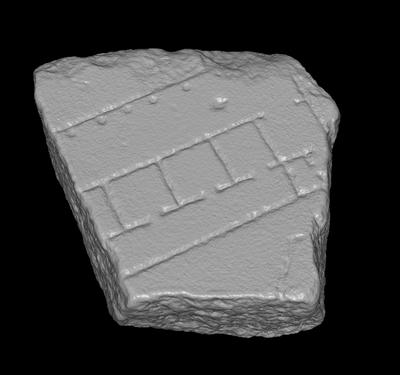
Most of our models can be viewed with our ScanView viewer. For a small subset of the models, we are also providing PLY files, which can be viewed using Scanalyze.
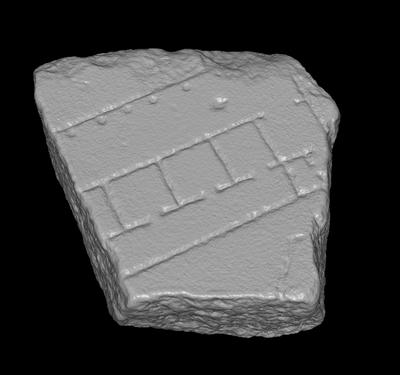 |
This image shows a well-aligned
model.
Notice the clarity of incisions, presence of fine detail and a general
clean appearance. This model can be trusted to examine fine detail of
the fragment, such as guidelines.
Most of our models can be viewed with our ScanView viewer. For a small subset of the models, we are also providing PLY files, which can be viewed using Scanalyze. |
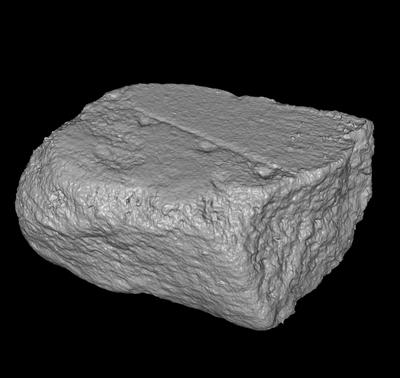 |
Another artifact arising from
bad alignment is noise in the models. This has the appearance of bumps
and craters of various sizes on the surface of the model, and in particular along
any sharp edges. Notice the bumpy appearance of the fragment on the
left. |
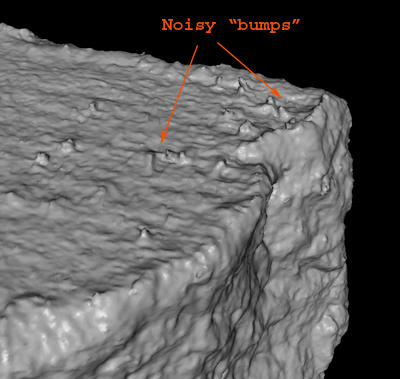 |
Closeup of the right edge of the
model shows the characteristic "bumps" that are due to noisy scans.
These bumps are not part of the original fragment. |
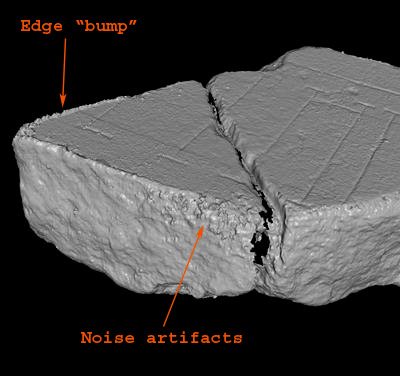 |
Here is another examination of noisy
misalignment artifacts. Notice a bump along the edge of the fragment
and the sprinkling of extrusions from the surface. A similar bump along the
edge is sometimes present even in well-aligned models, where it is due
to edge curl in the vripping process |